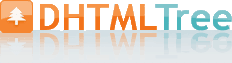| |
|
|
|
 Parameters
Parameters
You should place the following parameters (vars) within data-tree.js file.
 |
Special parameters
|
 |
| var tWorkPath = "menu_files_path/";
|
You should define this parameter before you call dtree.js on your page. tWorkPath parameter should point to the same folder with dtree.js file.
For example, if your index page is situated in content/ directory and all engine .js files are in content/menu/ directory, the tWorkPath parameter must be set to "menu/".
Notice: tWorkPath parameter should point to the same folder with dtree.js file.
For more info see installation info.
|
|
|
 |
Common
|
 |
| var texpanded = 1;
|
Use this parameter to expand all menu items.
0 - don't expand items;
1 - expands all menu items by default.
If you want to expand a separate items by default you should add '+' symbol before item's text.
|
| var tlevelDX = 20;
|
Indent for each level of tree menu items (in px).
|
| var texpandItemClick = 0;
|
0 - expand tree menu items on a [+]- button click only;
1 - expand tree menu items on a mouse click.
|
| var ttoggleMode = 1;
|
Enables a toggle-mode.
0 - disabled, 1 - keep items highlighted after mouse click.
|
| var tcloseExpanded = 0;
|
Enables the mode when 1 item can be expanded at the same time.
0 - disabled, 1 - enabled.
|
| var tcloseExpandedXP = 0;
|
Enables the mode when 1 submenu only can be expanded at the same time (XP-style).
0 - disabled, 1 - enabled.
|
| var titemTarget = "_blank";
|
Sets the default target for all menu items.
The following values are available for target parameter: "_self", "_blank", "_parent", "_search", "_top".
You can also specify a frame name.
|
| var titemCursor = "default";
|
Sets items cursor.
Available values: "auto", "default", "pointer", "move", "crosshair", "text", "wait", "help".
|
| var tpathPrefix_img = "mydomain.com/images/";
|
Path prefix for menu images.
This string will be added for all image paths in the javascript tree menu.
|
| var tpathPrefix_link = "mydomain.com/content/";
|
Path prefix for menu links.
This string will be added for all menu links.
|
|
|
 |
Menu
|
 |
| var tmenuWidth = 280;
|
Menu width in (px, % or other units).
We advise you to set an exact value to this parameter for a correct menu positioning in various browsers.
|
| var tmenuHeight = auto;
|
Height of the menu in (px, % or other units).
If the value 0 - the menu sets its height automatically.
If the value is small - scrollbars appear.
|
| var tmenuBorderWidth = 0;
|
Border width for the menu.
|
| var tmenuBorderStyle = "solid";
|
Border style for the menu.
Available values: "none", "solid", "double", "dotted", "dashed", "groove", "ridge".
|
| var tmenuBackImage = "back.gif";
|
Background image of the tree menu.
|
|
|
 |
Menu Positioning
|
 |
| var tabsolute = 1;
|
You can use relative and absolute menu position.
0 - relative position;
1 - absolute menu position (menu uses absolute coordinates on a page).
|
var tleft = 20;
var ttop = 30;
|
Sets X and Y coordinates of a top-left corner of the menu.
Works if var absolutePos = 1;
You can set values in px or % (e.g. 100, "30px", "50%").
|
|
|
 |
Floatable Menu
|
 |
| var tfloatable = 1;
|
Use this parameter to create a floatable menu - when the page is scrolled the menu remains visible.
0 - disabled, 1 - enabled.
You should add dtree_add.js file into the same folder with dtree.js file!
|
var tfloatableX = 1;
var tfloatableY = 1;
|
Sets a floatable ability for the menu along X and Y axes.
0 - disabled, 1 - enabled.
|
| var tfloatIterations = 6;
|
Sets a floatation speed. The less the value is the more the speed is.
|
|
|
 |
Movable Menu
|
 |
| var tmovable = 0;
|
Creates a movable menu - you can use a mouse to move a menu as a usual windows.
0 - disabled, 1 - enabled.
You should add dtree_add.js file into the same folder with dtree.js file!
|
| var tmoveImage = "move.gif";
|
Image of the drag spacer.
|
| var tmoveImageHeight = 12;
|
Height of the drag spacer.
|
|
|
 |
Font
|
 |
| var tfontStyle = "normal 11px Tahoma, Arial";
|
Font style.
|
| var tfontColor = ["#444444","#FFFFFF"];
|
Font color normal and mouseover states.
|
| var tfontDecoration = ["none","underline"];
|
Normal and mouseover font decoration.
Available values: "none", "underline", "line-through", "overline".
|
| var tfontColorDisabled = "#ACACAC";
|
Font color for a disabled item.
The item is disabled when you set its target in the following way "_".
|
| var tpressedFontColor = "#AA0000";
|
Color of a text of pressed items.
Used when var ttoggleMode = 1.
|
|
|
 |
Items
|
 |
| var titemAlign = "left";
|
Text alignment for sub menu items.
Values: "left", "center", "right".
|
| var titemHeight = 22;
|
Height of tree menu items.
|
| var titemBackImage = ["bkgr1.gif","bkgr2.gif"];
|
Normal and mouseover images of items' background.
|
|
|
 |
Colors
|
 |
| var tmenuBackColor = "#FFFFFF";
|
Background color of the tree menu.
|
| var tmenuBorderColor="#CCCCCC";
|
Border color of the tree menu.
|
| var titemBackColor = ["#FFFFFF","#4792E6"];
|
Color of items' background for normal and mouseover states.
|
|
|
 |
Icons
|
 |
| var ticonWidth = 16;
|
Width of icons.
|
| var ticonHeight = 16;
|
Height of icons.
|
| var ticonAlign = "left";
|
Alignment of icons.
|
|
|
 |
Buttons
|
 |
| var texpandBtn = ["expand1.gif", "expand2.gif", "collapse1.gif"];
|
Images for expand-buttons for normal, mouseover, expanded states.
|
| var texpandBtnW = 9;
|
Width of expand-buttons.
|
| var texpandBtnH = 9;
|
Height of expand-buttons.
|
| var texpandBtnAlign = "left"
|
Alignment of expand-buttons.
Available values: "left", "right".
|
|
|
 |
Lines
|
 |
| var tpoints = 0;
|
0 - don't show menu lines;
1 - show menu lines.
|
| var tpointsImage = "pointsh.gif";
|
Horizontal lines image.
|
| var tpointsVImage = "pointsv.gif";
|
Vertical lines image.
|
| var tpointsCImage = "pointsc.gif";
|
Corner lines image.
|
|
|
 |
State saving
|
 |
| var tsaveState = 0;
|
Use this parameter to save a menu state.
0 - disable state saving;
1 - enable state saving - the tree menu saves items state for a next visit.
You should add dtree_ss.js file into the same folder with dtree.js file!
|
|
|
 |
XP-Style
|
 |
| var tXPStyle = 1;
|
Enables XP-style for javascript Tree Menu.
0 - disabled, 1 - enabled.
|
| var tXPIterations = 5;
|
Animation speed for sub menus.
The less is value the more the speed is.
|
| var tXPFilter = 1;
|
Fade effect for sub menus in IE.
0 - disabled, 1 - enabled.
|
| var tXPTitleLeft = "titleleft.gif";
|
Left border image of sub menus title (used when a title has no icons).
|
| var tXPTitleLeftWidth = 4;
|
Width of left image of sub menus title (var tXPTitleLeft).
|
| var tXPExpandBtn = ["exp1.gif","exp2.gif", "coll1.gif","coll2.gif"];
|
Images for expand-buttons of sub menus title:
[expanded-normal, expanded-mouseover, collapsed-normal, collapsed-mouseover]
|
var tXPBtnWidth = 25;
var tXPBtnHeight = 25;
|
Width and height of expand-buttons of sub menus title.
|
var tXPIconWidth = 30;
var tXPIconHeight = 32;
|
Width and height of icons within sub menus title.
|
| var tXPTitleBackColor = "#265BCC";
|
Background color of sub menus title.
|
| var tXPTitleTopBackColor = "#FFFFFF";
|
Color of space above sub menu title.
|
| var tXPTitleBackImg = "titleback.gif";
|
Background image of sub menus title.
|
| var tXPBorderColor = "";
|
Border color of sub menus.
|
|
|
|
|
|
|