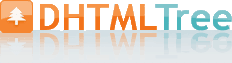What's New
Features
Installation
Javascript API
Description of Files
Supported Browsers
Parameters
Tree Menu Items
Individual Item Styles
Individual XP Item Styles
Functional Samples
Standard Tree Menu
XP Style Silver
XP-Style Blue
XP-Style Olive
XP-Style Green
XP-Style Orange
XP-Style Red
Templates
Vista Style 1
Vista Style 2
Vista Style 3
Vista Style 4
Vista Style 5
Vista Style 6
Vista Style 7
MSDN Library look
Outlook 2003 look
Mac OSX TreeView
Linux TreeView
Trial Version
License Agreement
Non-profit License
Single Website License
Multiple Website License
Developer License
Order Non-profit License