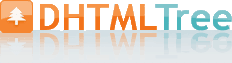|
Easy Installation and Customization
|
Adjust menu parameters manually or using DHTML Tuner application.
Then add a few rows of a code within html page - your menu is ready!
|
Dynamic Menu
(Real-time modifications)
|
Use special JavaScript API to change your menu:
- Expanding/collapsing items and sub menus.
- Addition/removing of items.
- Addition/removing of sub menus.
- Changing of items (text, link, icons and even individual style!).
- Changing item's visibility.
- Getting the info on any menu, sub menu and items.
- Other tricks.
|
Animation and Effects
|
Sub menus have a fade effect in IE when you collapse/expand them,
so your menus look like original menus in Windows XP Explorer.
These effects will make your menu more pleasing and stylish.
When you click on titles of sub menus - sub menus will collapse or expand.
You're able to set different speed for an animation.
|
|
Individual XP Styles
|
You can create any style for the menu in XP-style:
- different colors, icons, and buttons for each sub menu title;
- any color for borders, backgrounds, and font of menus and items;
- any available font style;
and many other options!
|
|
Individual Item Styles
|
You can create individual styles and assign them to items.
|
|
Floatable Menu
|
When the page is scrolled the menu stays visible.
The menu can float along one or two coordinate axes.
|
|
Movable Menu
|
You can move a menu as a usual window.
|
| Any HTML Code
|
You can insert any HTML code inside the menu item - be it a table, form or a picture, a flash-object or a text.
This ability allows you to create tree menus of any complexity.
|
| Selected Item |
Selected item becomes highlighted after clicking on it.
|
| Appearance and Positioning |
DHTML Tree menu may have an absolute or relative position (you can insert it into the table/div).
You can set custom height, cursor, alignment for items and icons.
|
| Font, Colors, Borders, Images |
You can assign images to icons, menu, items backgrounds.
Use any font of any color, size and font decoration.
Use any available style and width for the border.
You can use any color for items background, menu background and borders.
|
| State Saving |
DHTML Tree can save items state automatically!
There is no need to write additional code on a server side to remember what items were expanded/collapsed.
|
| Expand/Collapse Control |
One item only can be expanded at the same time.
When you open another item a previous expanded item is collapsed.
|
| Default Expanded/Collapsed Items |
You can set default expanded/collapsed items and sub menus.
|
| Icons |
You can create 3-state icons for each item: normal, mouseover and expanded states.
|
| Lines |
You can assign your own images for lines.
|
|