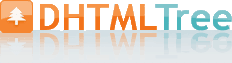| |
|
|
|
 Individual Item Styles
Individual Item Styles
 |
Individual Item Styles
|
 |
Individual item styles are special dhtml menu parameters (arrays) that you can assign to each item of the javascript menu.
Using these styles you can create any menu you like.
var tstyles = [
["paramName=value", "paramName=value", "paramName=value", ...], // style with index 0
["paramName=value", "paramName=value", "paramName=value", ...], // style with index 1
...
];
Each item style can use the following item parameters:
| paramName=value |
Description |
| titemBackColor=#AA5500 |
Normal and mouseover background colors. |
| titemBackImage=back.gif |
Normal and mouseover background images. |
| tfontColor=#000000,#FFFFFF |
Normal and mouse over font colors. |
| tfontDecoration=underline,none |
Normal and mouse over font decorations.
Available values:
"none", "solid", "double", "dotted", "dashed", "groove", "ridge".
|
| tfontStyle=bold 12px Arial |
Font style. |
|
After you created item styles you can assign them to dhtml side menu items.
For example:
var tstyles = [
["titemBackColor=#AA4400,#FF6600", "tfontDecoration=none,underline"], // style 0
["titemBackColor=#000000,#FFFFFF", "tfontColor=#FFFFFF,#000000"], // style 1
["fontStyle=bold 12px Arial,Helvetica", "titemBackImage=back1.gif,back2.gif"], // style 2
];
var tmenuItems = [
["Home", "index.html", "myicon1.gif", "myicon2.gif", "myicon3.gif", "Home Page Tip", "_self", "2"],
// assign style 2
["About", "about.html", "myicon4.gif", "myicon5.gif", "myicon6.gif", "About Us Tip", "_self", "0"],
// assign style 0
["Write Us", "mailto:mymail@mymail.com", "", "", "", "Write Us Tip", "", "1"],
// assign style 1
];
All menu parameters are placed within data-tree.js file. This file contains:
1. Menu parameters
2. Menu items, individual styles and individual xp styles
3. Function for initialization of tree menu (dtree_init();)
|
|
|
|