DHTML-Menu.com
DHTML Tuner
HTML Version
Manual
Graphical User Interface
Javascript Menu System - Menu parameters
1. Introduction 2. Graphical User Interface
- Main Window
- Toolbar Region
- Menu Parameters Region
- Menu Items Region
- Item Parameters Region
- Preview Region
- Loading Dialog
- Saving Dialog
- Individual Styles Dialog
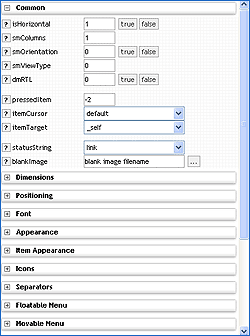 This section allows you to adjust
menu parameters. To see more info about the parameter click on
This section allows you to adjust
menu parameters. To see more info about the parameter click on You can modify parameters by entering values into a value field (for example, an integer value). You should modify parameters cautiously if you change them. For example, an integer parameter can only use numerical values and can't use text and special characters. If you get an error in a preview window after the modification - check the changed value.
You can copy, cut-and-paste parameters' values. In other words, you can do the same actions as with standard HTML forms.
Java Navigation Menu - Toolbar | Javascript Menu System - Menu parameters | Menu and Button Maker - Menu items |
Web Menu Creator - Item parameters | DHTML Menu Build - Real-time preview
Copyright (c) 2007, by DHTML-Menu.com | Contact Us
All rights reserved.