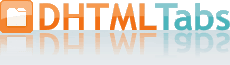Features
| Features | Description |
| Easy Installation and Customization | Adjust menu parameters manually or using DHTML Tuner application. Then add few rows of a code within html page - your menu is ready! |
| Tab Mode |
Using Tab Mode you can create sub items for the main tabs. Use special parameter var _Tab=1; to create your menu in Tab Mode. |
| Individual Item Styles |
Each item can have individual settings. Create individual styles and appoint them to any item and subitem. |
| Floatable Menu | When the page is scrolled the drop down menu stays visible. The menu can "float" along one or two coordinate axes. |
| Image-based menu |
Use images for backgrounds of submenus and items, icons. In that case you can create menus completely based on graphics. You can create text-based dhtml tabs, image-based dhtml tabs or both together or any others according to your imagination only. Set an empty item text field and specify item icon fields to create an icon-based item without a text. You can find the example here. |
| Selected Item | Selected item becomes highlighted after clicking on it. |
| Content of the tabs |
Just divide the data and distribute it among the javascript tabs so that your guests could reach the next piece of information with one single click. You can place the content of the dhtml tabs in <DIV> or Frame. Your visitors need no more reload a large number of pages to find the data they want. |
| Rows |
You can create as many rows within Tabs menu as you want. Add "$" char at the beginning of an item text field to create a new row. |
| Font, Colors, Borders, Images | You can assign images to icons, menu, items backgrounds. Use any font of any color, size and font decoration. Use any available style and width for the border. You can use any color for items background, menu background and borders. You can create 3-state item: normal, mouse over and expanded states. |
| Appearance and Positioning | You can use an absolute or relative position for DHTML Tabs (it can be inserted into the DIV or table). You can set individual height, cursor, alignment for items and icons. |
Why DHTML Tabs?
|
|
What's New
| Deluxe Tabs v3.3 (Jan 14, 2008) |
1. Internet Explorer 8 support for all Deluxe products!
2. Google Map inserted into the tabs content wasn't displayed in Internet Explorer 6.
3. New parameter is added to Individual Item Style in Deluxe Tabs:
bfontColor=#FFFFFF,#C0C0C0,#80FFFF
bfontDecoration=underline,none,line-through
4. Minor fixes.
| Deluxe Tabs v3.2 (Jan 14, 2008) |
1. Minor fixes.
| Deluxe Tabs v3.1 |
1. AJAX-like technology: data for submenus can be loaded "on-the-fly" from the server.
New parameter:
var tajax = 0/1; - disables/enables AJAX-like support
Current syntax for item parameters (var tmenuItems):
[text, link, iconNormal, iconOver, iconExpanded, tip, target, itemStyleInd, itemXPStyleInd, jsFileName]
Where jsFileName - .js filename on the server with submenu items (var tmenuItems).
2. New parameters:
- var tXPAlign = left / right; - alignment of item image in XPStyle.
- var tXPMenuSpace=10; - set the space between toplevel menu items in XP-Style.
- var tpointsBImage=""; - branch lines image.
etc.
3. Fix for Firefox on MAC: in XP-Style top level menu item disappeared when it expands.
4. Fixes for Safari on MAC:
- top level menu items were expanded without animation;
- when subitem was collapsed then it was hidden behind main menu.
5. Fix for IE: unneeded scrollbar was appeared for HTML 4.01 DOCTYPE.
6. Fix for Netscape 7: when subitem was collapsed/expanded the scrollbar was appeared.
7. Save the menu state for current domen.
8. Top items in XP-Style are clickable now if its link is defined.
9. Other minor fixes.
| Deluxe Tabs v2.4 |
1. Menu loads .js modules automatically. dTabs_ss.js is deleted, code moved into dTabs.js file.
2. Fix for empty image names (e.g. titemBackImage = ["",""])
3. Fix for texpandItemClick and tcloseExpanded - click on item text doesn't collapse expanded items
4. New parameters:
- var tWorkPath - It's necessary to define this parameter before dTabs.js if .js files of the menu aren't placed into the same directory where html page is placed.
- var tpathPrefix_img - Path prefix for menu images. This string will be added for all image paths in the menu javascript.
- var tpathPrefix_link - Path prefix for menu links. This string will be added for all links in the menu.
etc.
DHTML Tabs

Using DHTML Tabs is a very space-saving way to display the information. Now you don't have to be baffled over the problem how to design the page in the best way.
If you have a large amount of data and your page needs to be scrolled down - DHTML Tabs is your choice! Just divide the information and distribute it among the dhtml tabs so that your guests could reach the next piece of information with one single click. Several types of data can be put on one page. No more uncomfortable reading with scrolling! There is no need to load a large number of pages to find the information you want.
DHTML Tabs will really lighten the work of site building as it allows to place much data within one page without creating many others. You are free to create javascript tabs with text, images and practically all kinds of information in various combinations. You can also create any wished design inside the tab using HTML. And you can add as many tabs on your page as you wish! Try DHTML Tabs!
|
Copyright (c) 2009, DHTML-Menu.com |
Home | Product Info | Templates | Download | Purchase | FAQ | Site Map | |
| All rights reserved. | free website builder | free bootstrap templates | free web editor | jquery slideshow | html slider |