DHTML-Menu.com
DHTML Tuner
Windows version
Manual
Graphical User Interface
Javascript Menu Creator - Individual Styles Window
1. Introduction
- What is DHTML Tuner?
- Tuner's Features
- Menu Types
- What is DHTML Menu?
- What is DHTML Tree?
- What is DHTML Tabs?
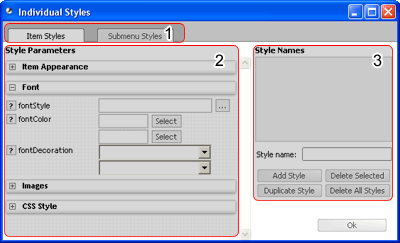 Hotkey: F9
Hotkey: F9This window allows you to create individual styles for items and sub menus.
1. These tabs switch between the item styles page and the sub menu styles page.
2. Parameters of selected style.
3. This list displays names of created styles.
Rename a selected style using "Style name" field.
To make a style duplicate click "Duplicate Style" button.
After a style was created and its parameters were adjusted, you can assign this style to items in the item parameters window.
Pop Up Menu Creator - Main Window | CSS Menu Maker - Item Parameters Window | Dhtml Menu Editor - Preview Window
Website Menu Generator - Templates Window | Javascript Menu Creator - Individual Styles Window
Copyright (c) 2007, by DHTML-Menu.com | Contact Us
All rights reserved.